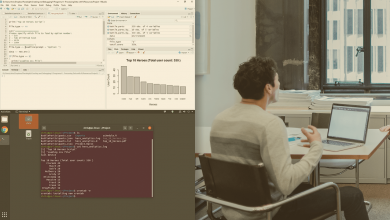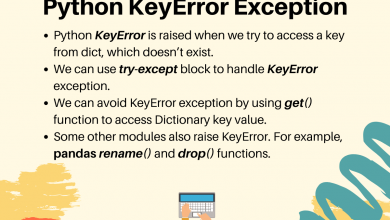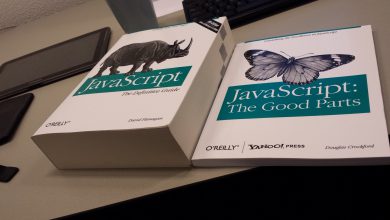Introducing Photoshop
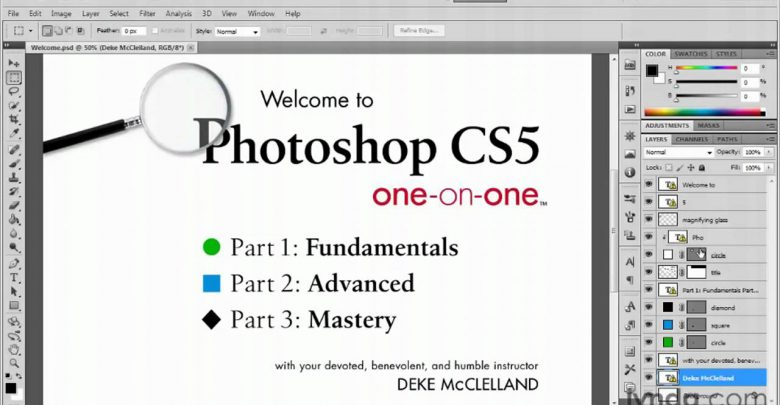
Introducing Photoshop Free Tutorial Download
Introduction to Photoshop
Interface
Photoshop is unlike other common software interfaces which emulate virtual typewriters or graphing paper. Photoshop creates an artist’s virtual studio/darkroom. When you open the program you see a toolbox on the left with tools you will use to manipulate your images, and on the right, a white square which is your “canvas” or work area. The gray area surrounding the canvas is not part of your image, but only defines its edges.
To change the canvas dimensions, go to Image > Canvas size. You can type in any dimensions you like, but remember that the area of the image is directly proportional to the file size.
Download Introducing Photoshop Free
https://xmbaylorschool-my.sharepoint.com/:u:/g/personal/grayem_baylorschool_org/EWuPEvkiFF9Kv2rn803CJ3UB5GBa5wD_9WTgGQubODUm8A
https://bayfiles.com/f5gcM9W3oa
https://drive.google.com/file/d/1_Z1_E7CnsMb0dYpH-U7Jz82MdcOogJde/view?usp=sharing
https://drive.google.com/file/d/1wmbq2I4fV6TKJph_Mxa6o_p0Fh_D6D0T/view?usp=sharing
https://uptobox.com/wqzeu13ntra5