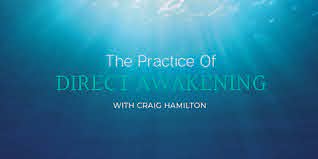PIC Microcontroller meets LabVIEW – Step by step guide
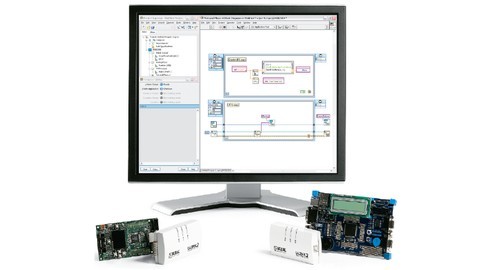
PIC Microcontroller meets LabVIEW – Step by step guide Free Tutorial Download
What you’ll learn
-
Design Microcontroller Circuits
-
Learn Microcontroller Programming & Interfacing
-
Program Microcontroller using C Language
-
Design LabVIEW Interface
-
Program Using LabVIEW
-
Connect LabVIEW with Microcontroller
-
Learn serial communication basics in LabVIEW
-
Learn serial communication basics in PIC Microcontroller
Requirements
-
Basic Knowledge of Digital Electronics
Description
>>> LabVIEW meets PIC Microcontroller: Step by step guide is a course specially created for Electronic Geeks & Engineers who wants to take PIC Microcontrolelr Programming to next level. <<<
>>> Continues Updates <<<
More Than 1000 STUDENTS!!! THANK YOU!!!
What students are saying:
- Yves Lebrun says, “Thanks a lot for teaching the course. I learnt a lot about this course. Thanks again “
- Fawzi Attalah says, “Good quality content that meet my exact needs. Thanks “
- William Johan says, “Thanks for this course, it has everything I needed to know to start my project. Would recommend it to anyone who asks. Thanks”
Welcome to this course.
The course lesson will explains “How to work on PIC Microcontroller and LabVIEW” by using C Language and LabVIEW Environment. This course will work best for you if you basic Knowledge of Electronics. You will learn how to interface the PIC Microcontroller with LabVIEW.
PIC Microcontroller can be used in your Engineering projects, Industrial Projects or Home Automation related projects.
Why Learn PIC Microcontroller?
If you an Engineering or Science student you might come across projects in which you want Physical interaction with your computer system & to display the operations on PC Screen
PIC Microcontroller is one of the cost effective tools which you can create or purchase & starts programming to interact physical elements with your logic & create results the way you want.
And using LabVIEW , you can display the various process parameters like Motor Speed, LED ON/OFF Feedback, Temperature Signal, you can also create unlimited Buttons, Switches & Message Box to control the PIC Microcontroller
At the end of this course you can create Innovative Projects. The only thing that you need to do is THINKING, WIRING & CODING.
Who this course is for:
- Engineering Students – Electronics, Electrical & Computer Science
- High School Science Students
- Electronic Geeks, Hobbiest & Art Students
Download PIC Microcontroller meets LabVIEW – Step by step guide Free
https://bayfiles.com/L4s5Xemepa
https://drive.google.com/file/d/1uJSqo-L77N6SGhpQDUerkfljpWQ2VjzR/view?usp=sharing
https://uptobox.com/yh7qnnwyyq40