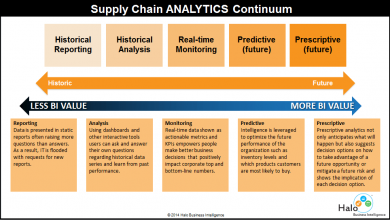After Effects: Create Slide Shows – Build a Complete Project
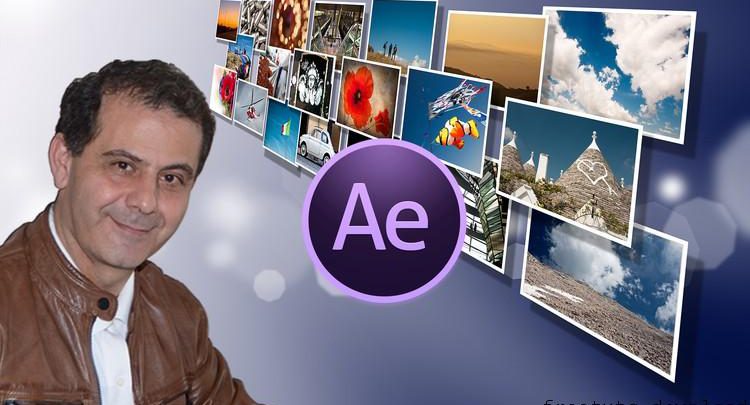
Adobe After Effects Tutorial – Build a Complete Slide Show and Package your Project for Re-Sale or for Personal Use
You are most probably aware that Slide Show Projects are very much in demand. Be it for Re-sale, professional and business use, documentaries, movies or explainers. Know how to create, structure and re-use a Slide Show Project will make look more pro and grow your skills in After Effects.
This is a Project Course where will build a definite useful project: Creating a Slide Show. This is a practical course where you will be able to download the After Effects project file and use it for your work be it commercial or personal.
You will learn how a slide show project is build and how to use it for personal or commercial benefits. It is a model project that you can later modulate to have 20, 30 or 100 slides depending on your needs.
You will tackle some of the most essential aspects of a Slide Show Project among others:
- Getting Images ready in Photoshop and how to import them into After Effects
- How to sequence your Slide Show the professional way
- How to Create Image Pre-Compositions
- How to Create and Insert lower thirds
- And Of course how to Create Slide Animations simple and complex ones
- Create a full Slide Show Project
- Understand the structure of a Slide Show Project
- Use Photoshop files to Import Images
- Use pro methods to sequence layers
- Create Animation using Adjustment Layers and Presets
- Build Aminated Slides and Add Lower thirds
- Package Project for personal use
- Understand Where and How to use Place Holder
- Package Project for commercial use
Screenshot Tutorials/Courses
Info Tutorials/Courses
- 1 hour on-demand video
- 3 Articles
- 2 Supplemental Resources
- Full lifetime access
- Access on mobile and TV
- Certificate of Completion
https://drive.google.com/open?id=1pVZw8DE43fj9Tz2c2TXpcZno8was_So6
https://drive.google.com/open?id=1678gLdU4exexvDQTrTd29iV0S9OtnT4m
https://officepro-my.sharepoint.com/:u:/g/personal/hoquangdai_5tb_rf_gd/EQFluuQ7L3FOn0VMI9oPaNQB3cbJSIZQ-kyUU0oGvQYF5w