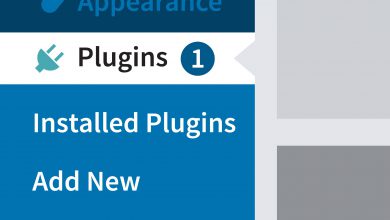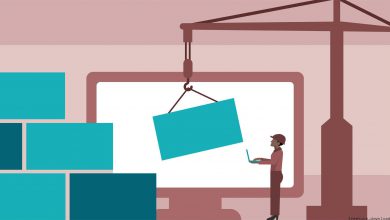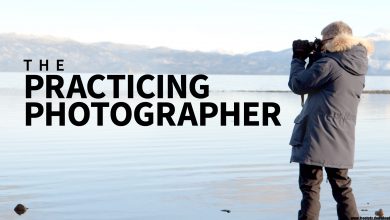Wacom Tablet: Customizing ExpressKeys

Download Tutorial Wacom Tablet: Customizing ExpressKeys
It’s easy to start drawing with a Wacom tablet and ignore the buttons running down the side. Known as ExpressKeys, these buttons offer time-saving shortcuts to common functions, such as mode toggles, 3D rotation, and pan, scroll, and zoom. This course helps you unlock the full power of your Wacom device with the ExpressKeys, touch controls, gestures, and other shortcut features available. Instructor Mark Simon—a story artist and avid Wacom user—also shows how to customize the shortcuts further, and then tailor them for use with specific software: Photoshop, PowerPoint, Storyboard Pro, Maya, After Effects, and more. Plus, get tips for working with the Wacom remote.
Topics include:
- The benefits of ExpressKeys
- ExpressKeys defaults
- Customizing ExpressKeys
- Using shortcuts for ExpressKeys in different software programs
Download Tutorials/Courses
https://drive.google.com/open?id=1Rsw27rkO8V5VN2ih-9NYIzviESzi9MqB
https://uptobox.com/fpojpep9xjnt
https://freeshadow-my.sharepoint.com/:u:/g/personal/freetuts_abcda_tech/EUYxQ0NmDmNKp1Gb_78kWhsBeWhRsqvxe4eKLvEr8XHpQw
https://mshare.io/file/PeWRi6