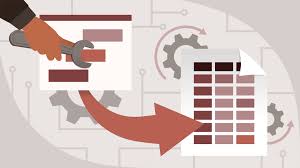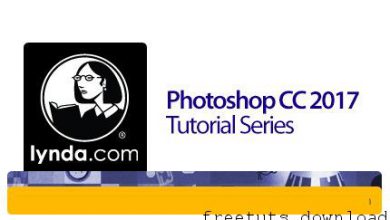OneNote 2013 Training

OneNote 2013 Training – Tutorial
In this course, author David Rivers shows you the basics of using Microsoft OneNote 2013 to create, edit, and save notes. Discover easy ways to format your text, organize notebooks, use stationery, work with tables, perform research, and integrate your notes with Outlook. For new notetakers, the “Getting Started” chapter provides an overview of the complete workflow, so you can quickly get up and running with OneNote. Plus, learn about new features included in OneNote 2013, such as how to sync notes with SkyDrive.
Screenshot Tutorials/Courses
Info Tutorials/Courses
Teaching language: English
Teacher: David Rivers
Level of training: Preliminary
time of training: 3 hours + 28 minutes
File size: 387 + 1580 MB
https://drive.google.com/open?id=1e_B4dkmkaHrQAmb9wtLUosscIY3kuHBe
https://drive.google.com/open?id=1BlCHfso9dlsliyX5Sh37oWdA8En36T5X
https://freeshadow-my.sharepoint.com/:u:/g/personal/hoquangdai_abcda_tech/EfEtVfwvUjZHnQYsumrJPDcBPy7wsW5W2m3almufbcyEsQ?e=D0wcFE
https://mshare.io/file/ed43j7
https://drive.google.com/open?id=1Q95OKAAVLVlV8f1YUQvHeR5uNr3pQUej
https://freeshadow-my.sharepoint.com/:u:/g/personal/hoquangdai_abcda_tech/Edc6tiNI3fRGvvWL98_AGqUBxGafKfp5v3RAToZ220_kPg?e=st0slv