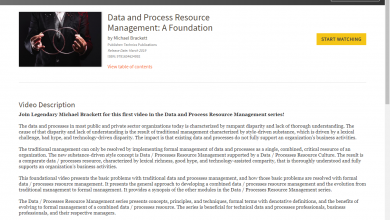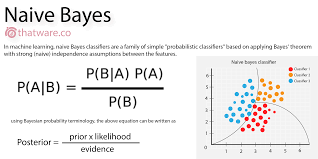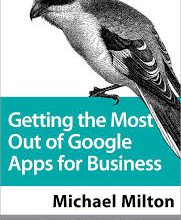O'Reilly
JavaScript React (React.js – ReactJS) Made Simple
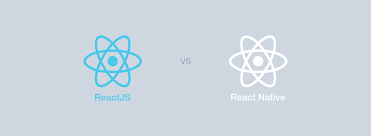
JavaScript React (React.js – ReactJS) Made Simple Free Download
Video Description
Follow along with JavaScript expert Victor Deras and master this powerful JavaScript library for building user interfaces for web applications. There are ten topics within the React (React.js / ReactJS) video series:
- Introducing React. Be able to explain the basics of React in this first topic in the React (React.js / ReactJS) course. Know the situations where the React library can be used in creating user interfaces, including for complex pages that have a lot of elements, situations where there is a lot of user interactions, and for complex structures where keeping track of everything can be difficult. Understand the benefits of React including simplicity, data binding, testability, code reusability, and the virtual Document Object Model (DOM). Be able to explain at a high level the key features of React, including JSX, Virtual DOM, Components, and Hooks. Know the differences between React.JS and React Native. Many organizations use React including Netflix, PayPal, and Flickr. Set up the React environment in this first session as well.
- Introducing JSX. Become proficient with JSX in this second topic in the React (React.js / ReactJS) course. JSX is a syntax extension to JavaScript which exists in an HTML/XML format and extends ECMAScript. The syntax is used by preprocessors like Babel. Know why to use JSX, including that it is a simpler way to represent HTML elements. Follow along with Victor and practice using JSX and JSX children. Understand JSX security and compilation.
- Using React Developer Tools. Use React developer tools in this third topic in the React (React.js / ReactJS) course. These tools are an extension for Chrome and Firefox that allow you to inspect the React component tree. These tools allow you to check props and state on your components. Follow along with Victor and practice working with these React developer tools.
- Leveraging React Components. Leverage React components this fourth topic in the React (React.js / ReactJS) course. Be able to explain components, which are JavaScript functions that describe a group of React elements. Learn some of the properties of React elements, including that they are immutable. Follow along with Victor and practice working with and rendering React components. Also become proficient with composite components.
- Working with React Props and State. Work with React props and state in this fifth topic in the React (React.js / ReactJS) course. Be able to explain what props and states are. Props are JSX attributes that are passed to a component as a single object. They are read-only. Also explore lifecycle methods. Know the difference between class components and function components. Become proficient with state encapsulation.
- Working with React Events. Work with React events in this sixth topic in the React (React.js / ReactJS) course. Learn how React events differ from DOM events. Become proficient in handling different types of events using event handlers. Practice the three ways to bind a method for events to work. Follow along with Victor and work with events including passing arguments to events.
- Using React Forms and Conditional Rendering. Use React forms and conditional rendering in this seventh topic in the React (React.js / ReactJS) course. You will learn to control what is rendering by using simple JavaScript ifs. Practice working with component variables. Be able to explain the differences between React and HTML.
- Applying Composition and Inheritance using React. Apply composition and inheritance in this eighth topic in the React (React.js / ReactJS) course. Be able to explain the concepts of containment and specialization. Also follow along with Victor and practice forwarding refs.
- Building React Hooks. Build React hooks in this ninth topic in the React (React.js / ReactJS) course. Be able to explain how hooks allow you to access state, lifecycle, and other React functionality outside a class. Become proficient with hook properties such as backwards compatibility. Learn all about the State hook and Effect hook.
- Building and Deploying a React Application. Build and deploy a React application in this tenth topic in the React (React.js / ReactJS) course. Leverage all of the techniques learned in this course to build and deploy a real application that you can install on your client site. Learn how to use React without ES6 and JSX.
DownloadJavaScript React (React.js – ReactJS) Made Simple Free Download Free
https://user.mshare.io/file/TtsptDVm
https://1fichier.com/?oq47xwesa9hprj5s0rb6
https://anonfile.com/VbRf02Lfn9
https://drive.google.com/a/vimaru.vn/file/d/1mWM-TnyKsd6G9RA1CYMI7GQ8ysGdtHaZ/view?usp=sharing
https://drive.google.com/a/vimaru.vn/file/d/1W0q8TOFXcb54brEeXfmEmdUxnvvMBqok/view?usp=sharing
https://uptobox.com/i1xlpe6ekjbc