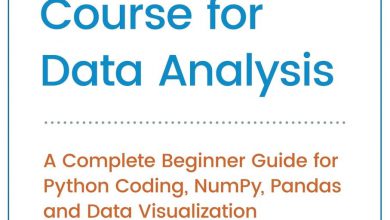Step-by-Step Learn Wonderware InTouch SCADA (PLC-SCADA-2)
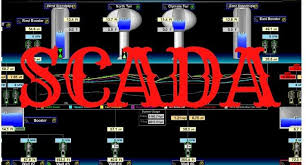
Step-by-Step Learn Wonderware InTouch SCADA (PLC-SCADA-2) Free Download
- Overview of Wonderware InTouch SCADA.
- Function of InTouch SCADA Software.
- Animation Links in SCADA System.
- Script writing.
- Trends in SCADA System.
- Alarm System.
- Recipe Management.
- SCADA Security.
- Interfacing with PLC and DDE Protocol.
- How to Configure Intouch to Query Database ??
- Students are supposed to be familiar with Desktop/Laptop.
- No other prerequisites for this course, Because instructor will teach everything from scratch.
The SCADA system is used to control and monitor physical processes, examples of which include electricity transmission, gas transportation and pipelines in oil, water distribution, traffic lights, and other systems used based on modern society Use.
SCADA is merely a software whereas HMI is a hardware. The advantage of SCADA is we can use a computer, install the SCADA software and can work it like an HMI as well.
SCASA-SCADA stands for supervisory control and data acquisition. This process is a type of software application program for control. SCADA is a central control system that includes controller network interfaces, input / output, communication equipment and software.
Wonderware “In Touch” provides a unified integrated view of all your controls and information resources. Wonderware software is used in various industries, including: automotive assemblies, facilities management, food and beverage, CPG, mining and metals, electricity, oil and gas, chemical, energy, and water and waste water.
After doing this course, you can easily work on the other InTouch version. This software is used to Communicate with all the PLC series. And the instructions and properties remaining the same.
This course will teach you step by step How to make a SCADA design & SCADA System to any industrial process Monitor and Control.
We have made explanation by Real Time LIVE Camera & Designing Software to understand the concept clearly.
Following is the brief information about the course:
What is SCADA System?
Why we required SCADA System?
How to do use Animation Link or Properties in SCADA Software? (Touch Links, Colour Fill, Object Size, Object moment, object present Fill, Visibility, Blink, Orientation and Value Display etc.)
How to do Script writing?
How to use Trends in SCADA System?
How to make an Alarm System in SCADA system?
How to do Recipe Management Implementation?
How to do Security Implementation?
How to do Interfacing with PLC?
How to use DDE Protocol?
SCADA Based Projects.
- Students who are pursuing or having Masters/ Bachelor’s Degree /Diploma in EC/EE/EEE/EI Branches.
- Working Professionals are also invited to join this course to enhance their knowledge in Industrial Automation.
- Application Engineers.
- SCADA Engineer.
Download Step-by-Step Learn Wonderware InTouch SCADA (PLC-SCADA-2) Free Download Free
https://user.mshare.io/file/38bvV0
https://jxjjxy-my.sharepoint.com/:u:/g/personal/hoquangdai_t_odmail_cn/EYYwW4eerhdOitDt2HPDVJkB-QFDvvtS-es-9jh7TcnNrw