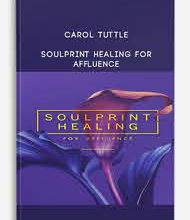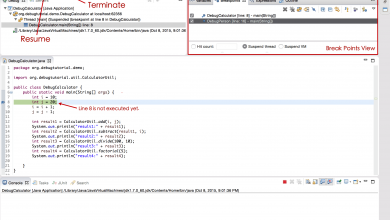Become a HVAC Professional – Part 2 – 3- Load Calculations HAP

Become a HVAC Professional – Part 2 – 3- Load Calculations HAP Free Tutorial Download
What you’ll learn
-
Theory of Load Calculations and Design.
-
Formulas Behind the Software
-
Create an Actual Project in HAP
-
Create Project libraries
-
Walls and Window Detailing
-
Create Spaces & Systems in a project.
-
Adding occupancy as per ASHRAE
-
Outdoor Air Requirements ASHRAE 62.2
-
Adding Fixtures & Eletcrical Equipments
-
Walls, Windows, Roof Detailing
-
Infiltration & Partition Detailing
-
Selection of HVAC System
-
Design Reports in SI & English Units.
-
Save, Archieve & Retrieve a Project.
Requirements
-
Udemy Course : Become a HVAC Professional – Part 1 | Fundamentals & Basics
-
Very Basic Knowledge of HVAC
Description
Welcome to the HVAC course, this is the Part 2 of the series ”Become a HVAC Professional” | in this part you will able to learn Basics of HVAC Load Calculations by using ASHRAE approved Carrier Hourly Analysis Program (H.A.P) to Calculate the tonnage (kW) and CFM according to gulf or Dubai Standards.
- This is the only course taught by a Mechanical Engineer
- After the completion of this course, you can get a Full-time job in the HVAC industry.
- I will be permanently updating content so you can be Up-To date with the industry.
- I was involved in the Design & installation of HVAC Systems in the United Arab Emirates (Dubai).
- This course is designed for complete Beginners, I tried to cover relevant topics in the industry.
IN THIS COURSE YOU WILL ABLE TO LEARN TOPICS SUCH AS :
Basic Theory behind Load Calculations and Design Process.
- Understanding of a Wall and Partition
- Roof and Ceiling Concept
- Ventilation and Infiltration
- Sources of Heat
Basic Formulas Behind the Software (Important for Interview)
- Resistance and Coefficient of Heat Transfer
- Wall Heat Load
- Glass Heat Load
- Roof and Ceiling Load Formula
Essentials of HAP Software
- Basics of Software
- Importance of Drawing
- U values according to Gulf Standards.
- Adding weather and Wall details.
- Adding roof and Window details.
How to Create a Space in HAP
- General Properties
- Internal Properties
- Wall Creation
- Space roof Creation
- Partition wall Effect
How to Create System in HAP
- Creating and Name a System
- Selection of HVAC System
- Selecting and Adding spaces.
Generation of HVAC Design Reports
- Preview Design Reports
- Save and Print Design Reports
How to save Actual Project in H.A.P
- Saving a Project
- Archive a Project (important)
- Retrieve a Project (Important)
- How to send complete Project on an email to Client (Important)
Who this course is for:
- HVAC MEP Engineers
- junior Design Engineers
- Mechanical Industrial Engineer
- Construction Managaers
- Building Service Engineers – Managers
- Engineering Students
Download Become a HVAC Professional – Part 2 – 3- Load Calculations HAP Free
https://horizoncsueastbay-my.sharepoint.com/:u:/g/personal/fbhat_horizon_csueastbay_edu/EZXBmCtBGO9BqoNu1S8MCswBqYyEkpbBts0MlFzV6KyrCg
https://bayfiles.com/l0p7Y2c9p0
https://drive.google.com/file/d/1pVEnBwW7QOVHQnuvT2fPOjsDYL3fs0h2/view?usp=sharing
https://uptobox.com/hrizu3yfbfzz