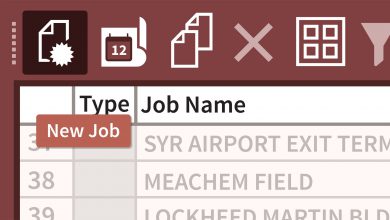InfraWorks 2019 Training

Learn to create new worlds inside InfraWorks, the design and engineering program that provides 3D real-world context for your infrastructure and urban planning. In this course, Josh Modglin helps you get up to speed with all the essential features of InfraWorks 2019. He discusses how InfraWorks differs from Autodesk AutoCAD Civil 3D, familiarizes you with the InfraWorks interface, and shows how to add style and details-such as trees, roads, and buildings-to your world. He also helps you analyze and visualize your design with storyboards, and dives into the subject of interoperability between InfraWorks and AutoCAD Civil 3D.
Topics include:
- What is InfraWorks?
- Model Builder and Model Explorer
- Creating roads, buildings, land areas, and city furniture
- Using query tools
- Terrain and feature themes
- Working with styles
- Designing roads, bridges, and drainage
- Creating storyboards
- Importing and exporting from Civil 3D
Screenshot Tutorials/Courses
Info Tutorials/Courses
Manufacturer:
Language of instruction: English
Moderator: Josh Modglin
Level of training: Preliminary
time of training: 3 hours + 53 minutes
File size: 1060 MB
https://mshare.io/file/hHIA1hYg
https://drive.google.com/open?id=1q6W8O1405kYUG5ArRFndVbhG-ulstvEB
https://freeshadow-my.sharepoint.com/:u:/g/personal/hoquangdai_abcda_tech/ERvUVIoWZd9MpVLABl0dOa8BvlyEzshuQBcTi3-nsh3C7g