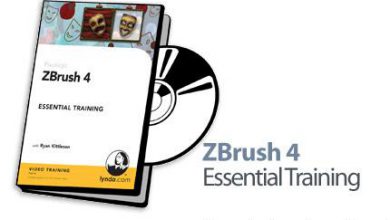Photoshop CS6 for Photographers + New Features

Photoshop CS6 for Photographers + New Features – Learn the basic Photoshop CS6 for photographers with new features
Topics include:
– Getting started with Bridge and Mini Bridge
– Setting up color and performance preferences
– Calibrating your monitor
– Improving images with the basic controls in Camera Raw
– Creating, aligning, and organizing layers
– Using masks for removing or blending images and for sharpening
– Working with vibrancy, hue, and saturation controls
– Enhancing color and tone with Levels
– Using Curves and masks to enhance brightness, color, and tone
– Mastering the art of blending modes
– Correcting and replacing color
– Burning and dodging
– Converting to black and white
This course explores the newest version of Adobe Photoshop from a photographer’s perspective—helping users of previous Photoshop versions make upgrade decisions and get up to speed with CS6. Author Chris Orwig covers the improvements to Camera Raw, from the expanded exposure controls to the upgraded Adjustment Brush and Lens Correction tools, as well as the many enhancements to Photoshop. He covers the new Layers panel behavior, which makes renaming and organizing layers almost effortless; new image adjustment techniques, such as on-the-fly Liquify adjustments, content-aware retouching, photorealistic blur effects, configurable light sources, and redefined nondestructive cropping; plus the brand-new ability to edit video in Photoshop. This course promises to get photographers excited—and informed—about what’s in store for them in Photoshop CS6.
Screenshot Tutorials/Courses
Info Tutorials/Courses
Language of instruction: English
Teacher: Chris Orwig
Level of training: Elementary, Secondary
Time of training: 12 hours + 20 minutes +3 hours + 12 minutes
File size: 1650 + 1670 + 395 + 815 MB
https://drive.google.com/open?id=1blWMwXOs19rmcddYBLnzwqiNihi985JM
https://drive.google.com/open?id=1s0CXepp3-IxAXCpuLZK5H3Z6M7-2gUrk
https://freeshadow-my.sharepoint.com/:u:/g/personal/hoquangdai_abcda_tech/EY87oDWTg91ElqIZP9I6YJkBzSpUZTvWsusGoCOB6oF-Tw?e=YP3ZgE
https://drive.google.com/open?id=1VxEY70WnQuMog8v9D1Gg-qIt71vyfJuq
https://drive.google.com/open?id=1E8ec_X_LWCWOcHoKnIXFkksnNfJ796bM
https://freeshadow-my.sharepoint.com/:u:/g/personal/hoquangdai_abcda_tech/EaAXZlJk7tBNuXgSHG07v8sBoP-UWoEUtjPsAOcoIkyeOA?e=GGSOsL
https://drive.google.com/open?id=16-x8kZeyiBZM5ADo8jqV00qGIBFcyvBp
https://drive.google.com/open?id=1UljdmpMZmz9YsuCEBYL3kjdTPPJlPdBS
https://freeshadow-my.sharepoint.com/:u:/g/personal/hoquangdai_abcda_tech/ERAzRAUGXRhNv-lJp-6hevIB1QO1AbzPNxg-m9v4cZN5Lg?e=5wKY5J
https://drive.google.com/open?id=1QaEl2_Cr4SnLIjtWSdViiLnkDZNLgwo5
https://drive.google.com/open?id=1TlCLYMHZdk-pUBqEpAIlpC1bTxS80VOW
https://freeshadow-my.sharepoint.com/:u:/g/personal/hoquangdai_abcda_tech/EfQ415FUy8pCm5TXq9ymXtIBhbuIDGfWS_ZW5OjhW3xPLQ?e=GQqGKe