Photoshop CS6 One-on-One: Intermediate
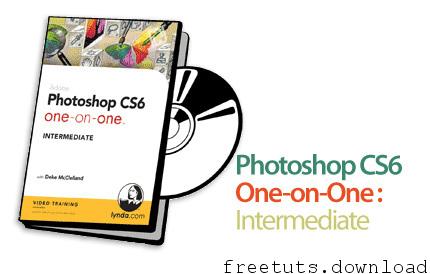
Photoshop CS6 One-on-One: Intermediate – Step by Step Tutorial Photoshop CS6: Medium
In this course, industry pro Deke McClelland teaches you how to build on your basic knowledge and achieve next-level effects in the premiere image-editing program from Adobe, Photoshop CS6. Discover how to seamlessly move and patch areas of a photo with the Content-Aware toolset; stretch the brightness of a scene with automatic and custom Levels adjustments; create intricate designs with text and shapes; and morph an image with layer effects and transformations. Deke also shares his techniques for sharpening details, whether addressing noise and highlight/shadow clipping or camera shake, and converting a full-color image to black-and-white. The final chapters show you how to best print and save images for the web, making sure all your hard work pays off in the final output.
Screenshot Tutorials/Courses
Info Tutorials/Courses
Teaching language: English
Teacher: Deke McClelland
Level of training :, Secondary
Training Time: 9 hours + 25 minutes
Price: $ 149.95 (for information only)
File Size: 2340 MB
https://mshare.io/file/dkA0IqMh
https://drive.google.com/open?id=1aYSX5VW41gv2O4tOxfvM48f7wMBu20QZ
https://freeshadow-my.sharepoint.com/:u:/g/personal/hoquangdai_abcda_tech/EThvuEbmndtEmp3hv-fbTWoB_j1EYZP3FK_Itvovv5Xdeg?e=CqpyCa




